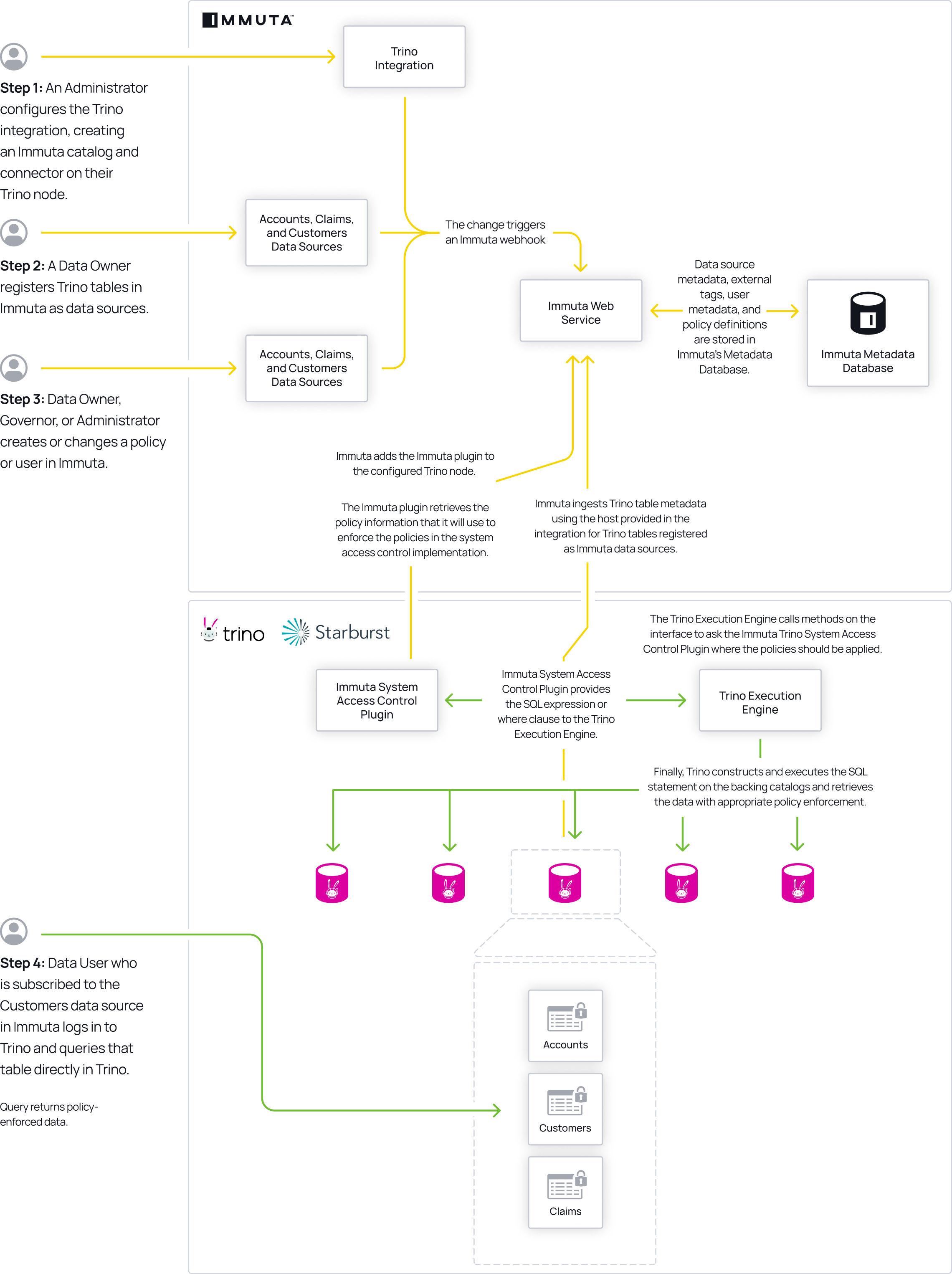Starburst (Trino) Integration v2.0
This page describes the design, policy enforcement, and data flow of the Starburst (Trino) integration v2.0.
After reading this page, see the Starburst (Trino) integration v2.0 pre-configuration details for information about features and requirements before you enable the integration.
Overview
The Starburst (Trino) integration v2.0 allows you to access policy-enforced data directly in your Starburst catalogs without rewriting queries or changing workflows. Instead of generating policy-enforced views and adding them to an Immuta catalog that users have to query (like in the legacy Starburst (Trino) integration), Immuta policies are translated into Starburst (Trino) rules and permissions and applied directly to tables within users’ existing catalogs.
Architecture
Once an Immuta Application Admin configures the Starburst (Trino) integration v2.0, the ImmutaSystemAccessControl plugin is installed on the coordinator. This plugin provides policy decisions to the Trino Execution Engine whenever an Immuta user queries a Starburst (Trino) table registered in Immuta. Then, the Trino Execution Engine applies policies to the backing catalogs and retrieves the data with appropriate policy enforcement.
By default, this integration is designed to be minimally invasive: if a catalog is not registered as an Immuta data source, users will still have access to it in Starburst. However, this limited enforcement can be changed in the configuration file provided by Immuta. Additionally, you can continue to use Trino's file-based access control provider or Starburst (Trino) built-in access control system on catalogs that are not protected or controlled by Immuta.
Policy Enforcement
When a user queries a table in Starburst, the Trino Execution Engine reaches out to the Immuta plugin to determine what the user is allowed to see:
- masking policies: For each column, Starburst (Trino) requests a view expression from the Immuta plugin. If there is a masking policy on the column, the Immuta plugin returns the corresponding view expression for that column. Otherwise, nothing is returned.
- row-level policies: For each table, Starburst (Trino) requests the rows a user can see in a table from Immuta. If there is a WHERE clause policy on the data source, Immuta returns the corresponding view expression as a WHERE clause. Otherwise, nothing is returned.
The Immuta plugin then requests policy information about the tables being queried from the Immuta Web Service and sends this information to the Trino Execution Engine. Finally, the Trino Execution Engine constructs the SQL statement, executes it on the backing tables to apply the policies, and returns the response to the user.
System Access Control Providers
Users cannot bypass Immuta controls
Users cannot bypass Immuta controls by changing roles in their system access control provider.
Multiple system access control providers can be configured in the Starburst (Trino) integration v2.0. This approach allows Immuta to work with existing Starburst (Trino) installations that already have an access control provider configured.
Immuta does not manage all permissions in Starburst (Trino) and will default to allowing access to anything Immuta does not manage so that the Starburst (Trino) integration v2.0 complements existing controls. For example, if the Starburst (Trino) integration v2.0 is configured to allow users write access to tables that are not protected by Immuta, you can still lock down write access for specific non-Immuta tables using an additional access control provider.
If you have multiple access control providers configured, those providers interact in the following ways:
-
For a user to have access to a resource (catalog, schema, or a table), that user must have access in all of the configured access control providers.
-
In catalog, schema, or table filtering (such as
show catalogs,show schemas, orshow tables), the user will see the intersection of all access control providers. For example, if a Starburst (Trino) environment includes the catalogspublic,demo, andrestrictedand one provider restricts a user from accessing therestrictedcatalog and another provider restricts the user from accessing thedemocatalog, runningshow catalogswill only return thepubliccatalog for that user. -
Only one column masking policy can be applied per column across all system access control providers. If two or more access control providers return a mask for a column, Starburst (Trino) will throw an error at query time.
-
For row filtering policies, the expression for each system access control provider is applied one after the other.
See the Starburst (Trino) integration v2.0 configuration page for instructions on configuring multiple access control providers.
Starburst (Trino) Query Passthrough
Starburst (Trino) query passthrough is available in most connectors using the query table function or raw_query in the
Elasticsearch connector. Consequently, Immuta blocks functions named raw_query or query, as those table functions
would completely bypass Immuta’s access controls.
For example, without blocking those functions, this query would access the public.customer table directly:
select * from table(postgres.system.query(query => 'select * from public.customer limit 10'));
You can add or remove functions that are blocked by Immuta in the Starburst (Trino) integration v2.0 configuration file. See the Starburst (Trino) integration v2.0 configuration page for instructions.
Data Flow
- An Immuta Application Administrator configures the Starburst (Trino) integration, adding the ImmutaSystemAccessControl plugin on their Starburst (Trino) node.
- A data owner registers Starburst (Trino) tables in Immuta as data sources. A data owner, data governor, or administrator creates or changes a policy or user in Immuta.
- Data source metadata, tags, user metadata, and policy definitions are stored in Immuta's Metadata Database.
- A Starburst (Trino) user who is subscribed to the data source in Immuta queries the corresponding table directly in their Starburst catalog.
- The Trino Execution Engine calls various methods on the interface to ask the ImmutaSystemAccessControl plugin where the policies should be applied. The masking and row-level security methods apply the actual policy expressions.
- The Immuta System Access Control plugin calls the Immuta Web Service to retrieve policy information for that data source for the querying user, using the querying user's project, purpose, and entitlements.
- The Immuta System Access Control plugin provides the SQL view expression (for masked columns) or WHERE clause SQL view expression (for row filtering) to the Trino Execution Engine.
- The Trino Execution Engine constructs and executes the SQL statement on the backing catalogs and retrieves the data with appropriate policy enforcement.
- User sees policy-enforced data.